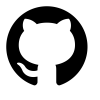Hands On with the Gigabyte Maple Ridge Thunderbolt 4 Card
I’ve been exploring Thunderbolt quite a bit lately. As a follow up to my post about using Thunderbolt in a NAS, I recently bought a Gigabyte Maple Ridge Thunderbolt 4 add on card. I’ve captured a few thoughts, observations and pics here.