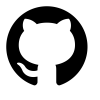Disassembling a DirecTV RC Remote
While visiting with family, I came across an old DirecTV remote that wasn’t working entirely. Some buttons wouldn’t register even after replacing the batteries, so I figured a quick cleaning was in order. I snapped a few pictures of the disassembly so they might be useful to others (you).
Taking the remote apart is not very complicated if you know how to do it.
You’ll need the following tools:
- Small (really small) Philips screwdriver
- A flat screwdriver or other flat head tool
- An X-Acto™, boxcutter, or similar knife.
- Some Q-Tips and rubbing alcohol or alcohol / screen cleaning wipes
- (Optional) Dish soap to clean the plastic parts
These are the steps:
1) Remove the battery cover and the batteries.
2) Unscrew two very small Philips screws that are visible at the bottom of the battery well (see picture).
CAUTION
Note: Using an X-Acto or sharp knife is dangerous. I take no responsibility if anything bad happens. You have been warned.
3) Using an X-Acto knife, pry the darker grey screw cover open. Insert a flat screwdriver or butter knife in the gap to keep it open and then pry it off. See the pictures for where the plastic hooks are that hold it on. It comes off quite easily.
4) Remove the four additional small (but longer) Philips screws that are visible after the darker grey panel is removed.
5) Gently remove the circuit/PCB board from the two halves of the remote
6) Remove the rubber plastic button film
7) Clean the circuit board using an alcohol dipped Q-Tip
8) Clean the small black contacts on the back of the rubberized buttons
9) OPTIONALLY clean the plastic housing from the remote. Dry it completely.
Assembly is the reverse process of disassembly.
Pictures
Directv Remote Directv Remote Directv Remote Directv Remote Directv Remote Directv Remote Directv Remote Directv Remote
Disassembling a DirecTV RC Remote
https://chrisbergeron.com/2020/11/29/Disassembling-a-DirecTV-RC-Remote/