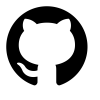Bash Scripts for Cloudinary
Cloudinary is an amazing image hosting service that offers both a highly functional free tier in addition to a paid enterprise grade image hosting and transformation service.
In this tutorial I demonstrate a few simple bash shell scripts to interface with Cloudinary.
Bash Script Example 1 - Upload most recent OS X Screenshot
This script will take the most recent Mac OS X Screenshot file and upload it to Cloudinary and provide the user with a Cloudinary hosted URL to the image. This is incredibly useful for sharing quick screenshots or partial screenshot with remote users.
The script doesn’t require any command line parameters. It simply finds the most recent Screenshot file (if any) and returns a URL. In OS X you can create a screenshot using the key sequence SHIFT+COMMAND+4 The screenshot file naming convention is the OS X default:Screen\ Shot\ date/time.png
1 | #!/bin/bash |
Bash Example 2 - Upload image from command line
1 | #!/bin/bash |
Technology used:
 |  |
Bash Scripts for Cloudinary